Steam Deck Windows vs SteamOS
Is it time to Dual Boot? How to install Windows on Steam Deck
Guide Used: https://www.tomshardware.com/how-to/install-windows-steam-deck
Shirt: https://www.staypsready.com
Get these Steam Deck Accessories
Razer Basilisk X Hyperspeed Mouse – https://shop-links.co/cgWPTMQ3GM2
Pauroty 60% Wireless Mechanical Keyboard – https://amzn.to/3NlzgH0
Stand Base for Steam Deck – https://amzn.to/3wCznrT
iFixit Tool Kit – https://shop-links.co/cgWPPSt1hJg
Grab an SSD here – https://amzn.to/3iCXz5m
SanDisk 1TB MicroSD Card – https://shop-links.co/cgWPLT5uyon
Glass Sceen Protector for Steam Deck – https://amzn.to/3qAIkyf
Anker 45w Charging Brick – https://shop-links.co/cgWPk3HPqDZ
Anker PowerCore Battery Bank – https://shop-links.co/cgWPj7Xpg69
Anker USB C Hub – https://shop-links.co/cgWPhwnASvG
Asus 144Hz Monitor – https://shop-links.co/cgWPJPFJptW
Razer Huntsman Keyboard – https://shop-links.co/cgWPDiu2Qrg
Razer Viper Ultimate Mouse – https://shop-links.co/cgWPCdSjdZw
Logitech G502 Mouse – https://shop-links.co/cgWPBlGSBhc
SteelSeries Arctis 3 Headset – https://shop-links.co/cgWPzP7XkSV
Guide:
Valve’s Steam Deck runs SteamOS out of the box, which is based on Arch Linux. It allows for a simplified, almost console-style experience that’s easily navigated with the handheld’s controllers.
Despite Valve’s efforts, not every game runs smoothly on the Deck yet. Some games designed for Windows don’t yet play well with Steam’s Proton compatibility layer for Linux. Additionally, SteamOS also doesn’t support non-Steam games, like those from the Epic Games Store.
But the Steam Deck is a PC, which means that there’s nothing stopping you from installing alternative operating systems. If you want to run your Steam games and also play those from other stores, Windows may be your best option. Additionally, installing Windows means that you won’t have any Proton compatibility issues for Windows-native games. Those games should be just as compatible as they are on the best gaming PCs, albeit with the Steam Deck’s limited specs in mind. Additionally, using Windows means that if you’re a subscriber to Xbox Game Pass, you’ll be able to play games from that service on the Steam Deck.
There are trade-offs, however. The OS will be harder to navigate without a keyboard and mouse, and features like suspending games are built into SteamOS and won’t work on Windows.
You can find drivers for Windows on Steam Deck here. As of this update, there are drivers for the GPU, Wi-Fi and Bluetooth, but not audio. The speakers and 3.5 mm headphone jack won’t work, but you’ll be able to get sound over Bluetooth or USB Type-C speakers or headphones.
We’ll be running this tutorial with Windows 10. Windows 11 requires a firmware TPM which, as of this writing, isn’t implemented in the Steam Deck’s BIOS. That will come in an upcoming update, Valve’s Lawrence Yang told me, and the steps for installing the newer OS should largely be the same.
We’ll be detailing two ways to run Windows on the Steam Deck. The first installs to the internal SSD, while the second runs Windows off of a microSD card. The former is likely to be faster, but the latter is more reversible until Steam provides documentation on how to dual boot.




















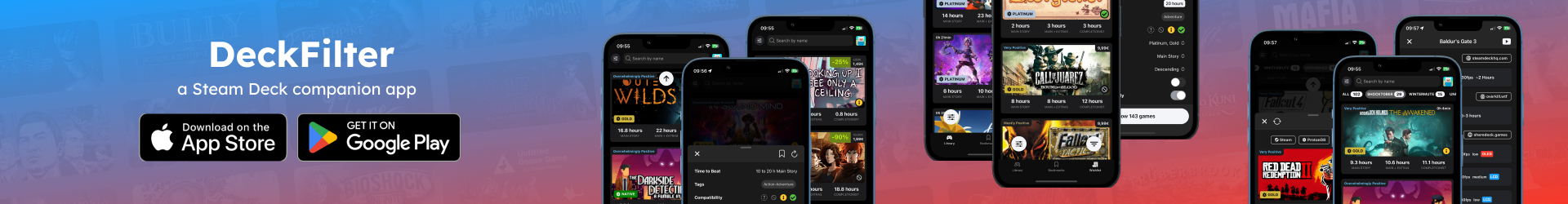

![Private: [ID: LGHndlVS7zg] Youtube Automatic](https://decktube.gg/wp-content/uploads/2025/12/private-id-lghndlvs7zg-youtube-a-360x203.jpg)
![Private: [ID: jISz93lYelo] Youtube Automatic](https://decktube.gg/wp-content/uploads/2025/12/private-id-jisz93lyelo-youtube-a-360x203.jpg)
![Private: [ID: JXqFi50ByfM] Youtube Automatic](https://decktube.gg/wp-content/uploads/2025/12/private-id-jxqfi50byfm-youtube-a-360x203.jpg)
![Private: [ID: ceyrcWwW_8g] Youtube Automatic](https://decktube.gg/wp-content/uploads/2025/12/private-id-ceyrcwww8g-youtube-au-360x203.jpg)
![Private: [ID: 2VCDG8vOdGQ] Youtube Automatic](https://decktube.gg/wp-content/uploads/2025/12/private-id-2vcdg8vodgq-youtube-a-360x203.jpg)
![Private: [ID: ljYgZ2PV-_k] Youtube Automatic](https://decktube.gg/wp-content/uploads/2025/12/private-id-ljygz2pv-k-youtube-au-360x203.jpg)
![Private: [ID: ohYuJ5UmOS4] Youtube Automatic](https://decktube.gg/wp-content/uploads/2025/12/private-id-ohyuj5umos4-youtube-a-360x203.jpg)
![Private: [ID: XNA6X4sh-mc] Youtube Automatic](https://decktube.gg/wp-content/uploads/2025/12/private-id-xna6x4sh-mc-youtube-a-360x203.jpg)
![Private: [ID: ilSEgSiOHMU] Youtube Automatic](https://decktube.gg/wp-content/uploads/2025/12/private-id-ilsegsiohmu-youtube-a-360x203.jpg)
![Private: [ID: gul9KqzuDiM] Youtube Automatic](https://decktube.gg/wp-content/uploads/2025/12/private-id-gul9kqzudim-youtube-a-360x203.jpg)
