DeckFilter v1.8.3 – Steam Deck Companion app – Quick Demo Showcase
⚡ Welcome to DeckFilter: Your Steam Deck Companion! ⚡
In this video, I’m giving you a quick demo of DeckFilter, the ultimate app for organizing your Steam Deck library! 🛠✨
Here’s what you’ll see in this demo:
➕ Advanced Filtering: Easily filter through your Steam library to find the perfect game to play. 🎮
Use filters to find a short adventure game that’s verified and playable on Steam Deck. apply ProtonDB filters for native Platinum and Gold ratings and select games with positive Steam reviews! 👍
⏲ Sort & Shuffle: Once filtered, sort by time to beat and hit the shuffle button to let fate decide what to play! 🎲
❤️ Bookmarks Feature: Create custom lists for different times of the year—like October for spooky games! 🎃🎅
💸 Wishlist & Discounts: Check out your wishlist, filter by discounts, and sort by price to snag the best deals! 💰
DeckFilter makes it simple to manage your Steam library, find games that match your mood, and make the most of your time on your Steam Deck. If you want to optimize your gaming experience, give DeckFilter a try! 🛠🚀
🛠 Get DeckFilter Here:
Website: https://deckfilter.app
iOS: https://apps.apple.com/app/id6474423599
Android: https://play.google.com/store/apps/details?id=com.deckfilter.app
📊 Changelog & Roadmap:
Changelog: https://DeckFilter.app/changelog
Roadmap: https://DeckFilter.app/roadmap
🤖 Join the Community:
Discord: https://discord.gg/dyMMQNKdMH
Twitter: https://twitter.com/DeckFilter
👏 Thanks for watching! If you have any questions or thoughts, drop them in the comments below. I’d love to hear from you! 😊
#DeckFilter #SteamDeck #SteamLibrary #ProtonDB #GameFiltering #SteamDeckGames #Wishlist #Bookmarks #GamingSetup #GameOptimization




















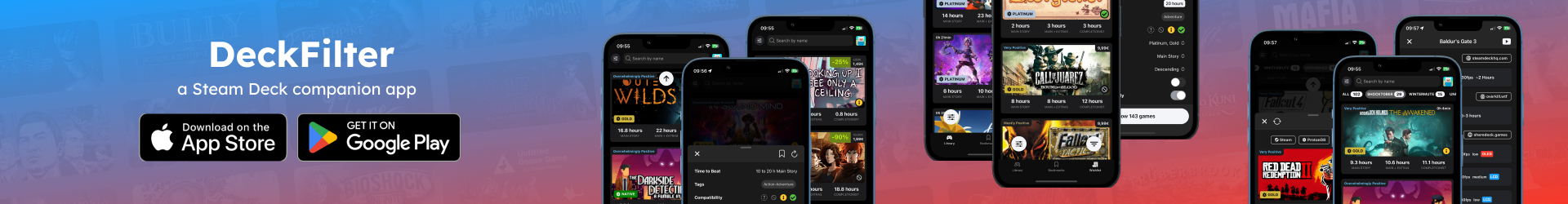

![Private: [ID: AxoXhp07Gr8] Youtube Automatic](https://decktube.gg/wp-content/uploads/2025/12/private-id-axoxhp07gr8-youtube-a-360x203.jpg)
![[ID: J77io_8Lfdo] Youtube Automatic](https://decktube.gg/wp-content/uploads/2025/05/id-j77io8lfdo-youtube-automatic-360x203.jpg)