Valve Delivered! HUGE Steam Deck Update!
I can’t pick what I’m excited for. It’s all good.
00:00 – Intro
00:25 – STEAM CONTROLLER 2?
06:11 – Controller Takeover
11:03 – CLIPS ARE HERE!
Shop my Store!
https://shop.howl.me/deckready
____________________
Steam Deck Gift Card: https://howl.me/chEwINxUAMk
🚨 MUST HAVES 🚨
► Samsung T7 Drive – https://howl.me/ch3ZAH6Ih3z
► Anker 45W Charging Brick: https://howl.me/chEwRKH7F9V
► SteelSeries Arctis 3 Headset: https://howl.me/chEwSYY7xcc
😎 Cool Accessories 😎
► Razer Huntsman Keyboard: https://howl.me/chEwTZztIKx
► Anker PowerCore Battery Bank: https://howl.me/chEwVcSDyEt
► Anker USB C Hub: https://howl.me/chEwVKxRTcj
🎵 Where I get my music 🎵
https://www.epidemicsound.com/referral/6wuxc5/
MY GEAR:
► Camera Body: https://howl.me/chEwY8ZjaYs
► Favorite Lens: https://howl.me/chEwZINc8iF
► Video Light: https://amzn.to/3kBPtuR
► Microphone: https://amzn.to/3rWLvAS
FOLLOW ME:
► https://twitter.com/staydeckready
► https://instagram.com/staydeckready
► https://tiktok.com/@staydeckready
My Other Channel: https://youtube.com/psready
____________________
Steam Controller 2
On the website, it lists some of the features for these controllers, which include:
4 Custom Buttons to assign Functions
Full Gyro Support (only when “Steam Mode” is activated)
A customization feature to only activate Gyro when a specific joystick is touched
Continuous button pressing or “Rapid Fire” mode for face buttons
Supports both Bluetooth and Wired connections
A dedicated Steam button to start big picture mode or bring Steam up
A Quick Access Menu button
Controllers are Taking Over on PC
Stats: Controller use on Steam
Since 2018, daily average controller use has tripled from ~5% to up to 15%
~42% of these controller sessions are using Steam Input
During that time, the controller landscape has changed:
59% of sessions are using Xbox controllers
26% are using PlayStation controllers
10% are on Steam Decks
As usage has grown, our team has continued working to improve and add features to enhance the controller experience for these players. Here are some of the new features we’ve shipped for Steam Input and controller users recently:
Big Picture update– complete redesign of the controller first experience on Steam, bringing the Steam Deck user experience to the big screen
New controller configurator– rethought and simplified configurator to set, manage, and edit controller bindings
Gyro aiming– overhauled and improved experience for controllers with gyro, implemented Flickstick functionality in Steam Input
Virtual menus– added support to the desktop client
PlayStation Controller support
We worked with Sony to improve support for PS controllers including DualSense Edge, and can now automatically support future 3rd party licensed PlayStation gamepads
Xbox Controller support– We shipped a driver for Windows allowing us to better support Xbox One controllers, including the rear buttons on the Xbox Elite ControllersOne of the benefits of Steam Input is that when it’s implemented in a game, players can use any one of over 300 supported controllers to play. We also recently added support for the new HORIPAD for Steam (available in Japan later this summer), and worked with HORI’s team to make their controller work well with Steam Input.
By using our affiliate links we may receive compensation for purchases through those links.




















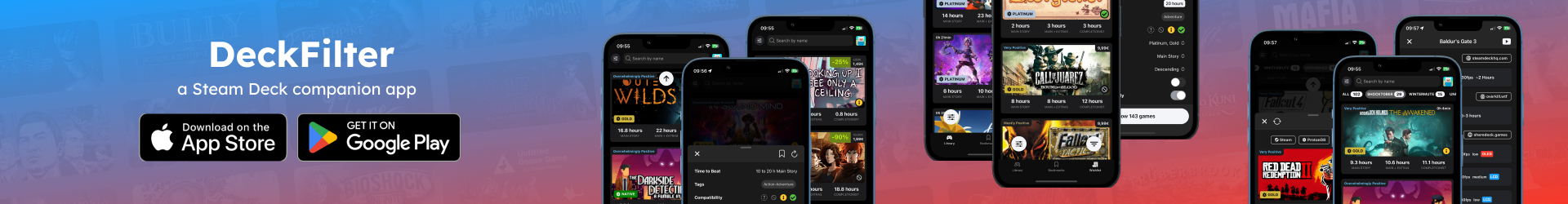

![Private: [ID: LGHndlVS7zg] Youtube Automatic](https://decktube.gg/wp-content/uploads/2025/12/private-id-lghndlvs7zg-youtube-a-360x203.jpg)
![Private: [ID: jISz93lYelo] Youtube Automatic](https://decktube.gg/wp-content/uploads/2025/12/private-id-jisz93lyelo-youtube-a-360x203.jpg)
![Private: [ID: JXqFi50ByfM] Youtube Automatic](https://decktube.gg/wp-content/uploads/2025/12/private-id-jxqfi50byfm-youtube-a-360x203.jpg)
![Private: [ID: ceyrcWwW_8g] Youtube Automatic](https://decktube.gg/wp-content/uploads/2025/12/private-id-ceyrcwww8g-youtube-au-360x203.jpg)
![Private: [ID: 2VCDG8vOdGQ] Youtube Automatic](https://decktube.gg/wp-content/uploads/2025/12/private-id-2vcdg8vodgq-youtube-a-360x203.jpg)
![Private: [ID: ljYgZ2PV-_k] Youtube Automatic](https://decktube.gg/wp-content/uploads/2025/12/private-id-ljygz2pv-k-youtube-au-360x203.jpg)
![Private: [ID: ohYuJ5UmOS4] Youtube Automatic](https://decktube.gg/wp-content/uploads/2025/12/private-id-ohyuj5umos4-youtube-a-360x203.jpg)
![Private: [ID: XNA6X4sh-mc] Youtube Automatic](https://decktube.gg/wp-content/uploads/2025/12/private-id-xna6x4sh-mc-youtube-a-360x203.jpg)
![Private: [ID: ilSEgSiOHMU] Youtube Automatic](https://decktube.gg/wp-content/uploads/2025/12/private-id-ilsegsiohmu-youtube-a-360x203.jpg)
![Private: [ID: gul9KqzuDiM] Youtube Automatic](https://decktube.gg/wp-content/uploads/2025/12/private-id-gul9kqzudim-youtube-a-360x203.jpg)
