Steam Deck Gears of War 2006 PC Port Install Guide #steamdeck #gearsofwar
Do you like Gears of War? Would you like to play this game natively on the Steam Deck SteamOS? No Windows Dual Boot! No XBOX Emulation! This is the PC version of the game. Well, now you can! Here’s a demonstration of it.
Hope it helps you all out! Don’t forget to LIKE and SUBSCRIBE!
https://www.youtube.com/@GrownUpGamingGUG/?sub_confirmation=1
Subscribe to my Cooking Channel: https://www.youtube.com/@GrownUpCooking/?sub_confirmation=1
Join our Discord: https://discord.gg/f4Xbm89eCB
Support my Patreon: https://www.patreon.com/GrownUpGaming
Credit to neonoxd: https://github.com/neonoxd/deckstuff
GFWL-Offline-Method-Install: https://github.com/Hect0rius/GFWL-Offline-Method-Install
Example Script Code:
PROTON=/home/deck/.local/share/Steam/compatibilitytools.d/GE-Proton7-15
WINEPREFIX=/home/deck/.local/share/Steam/steamapps/compatdata/13371337/pfx
APPID=13371337
./fix-gears.sh -flatpak y
Manually install GE-Proton: https://youtu.be/TH817qfapBk
0:00 Intro
1:07 Step 1: Download Files (in description)
2:03 Step 2: Get Protontricks and ProtonUp-Qt
2:23 Step 3: Get GE-Proton7-15
3:41 Step 4: Add Your Game as Non-Steam Game
4:37 Step 5: Run Game Once To Get Prefix Folder Number
5:25 Step 6: Prepare The Downloaded Files
7:11 Step 7: Prepare Your Script With Your Prefix Number
8:24 Step 8: Run Your Script
10:46 Step 9: Manually Install Games For Windows Live with Protontricks
12:26 Step 10: Test Game in Desktop Mode
14:52 Optional: Change Artwork!
15:49 Final Step: Test Game in Gaming Mode
16:55 Outro
Disclaimer:
This video is intended solely for educational purposes. We do not support or encourage piracy in any form. All content discussed in this video is based on publicly available information and is used for the purpose of providing informative and instructional content to our viewers. We strongly advise viewers to respect copyright laws and obtain legal copies of games through authorized channels. We do not provide download links of any pirated content.




















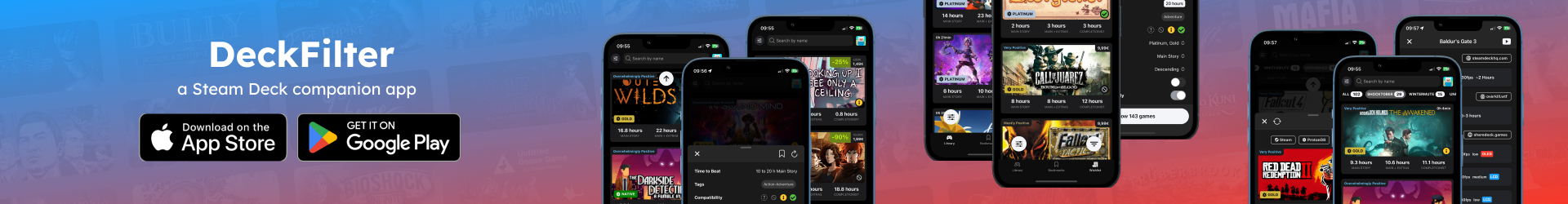

![Private: [ID: lZlNUWV-5NA] Youtube Automatic](https://decktube.gg/wp-content/uploads/2025/10/private-id-lzlnuwv-5na-youtube-a-360x203.jpg)
![Private: [ID: QYlE33YzVMY] Youtube Automatic](https://decktube.gg/wp-content/uploads/2025/09/private-id-qyle33yzvmy-youtube-a-360x203.jpg)
![Private: [ID: 9ZUkeTWnG_8] Youtube Automatic](https://decktube.gg/wp-content/uploads/2025/09/private-id-9zuketwng8-youtube-au-360x203.jpg)
![Private: [ID: w8pApfRiUWM] Youtube Automatic](https://decktube.gg/wp-content/uploads/2025/09/private-id-w8papfriuwm-youtube-a-360x203.jpg)
![Private: [ID: yIMuKNCDME4] Youtube Automatic](https://decktube.gg/wp-content/uploads/2025/08/private-id-yimukncdme4-youtube-a-360x203.jpg)
![Private: [ID: xNXmqakOJxs] Youtube Automatic](https://decktube.gg/wp-content/uploads/2025/07/private-id-xnxmqakojxs-youtube-a-360x203.jpg)
![Private: [ID: yHqYqqd27jc] Youtube Automatic](https://decktube.gg/wp-content/uploads/2025/07/private-id-yhqyqqd27jc-youtube-a-360x203.jpg)
![Private: [ID: OhYLzt11Nkk] Youtube Automatic](https://decktube.gg/wp-content/uploads/2025/06/private-id-ohylzt11nkk-youtube-a-360x203.jpg)
![Private: [ID: esE7HY983qA] Youtube Automatic](https://decktube.gg/wp-content/uploads/2025/06/private-id-ese7hy983qa-youtube-a-360x203.jpg)
![Private: [ID: 72D-faugWVk] Youtube Automatic](https://decktube.gg/wp-content/uploads/2025/05/private-id-72d-faugwvk-youtube-a-360x203.jpg)
