How to install Zenless Zone Zero On the Steam Deck – Steam OS
How to install Zenless Zone Zero on the Steam Deck with Steam OS and Proton Experimental. Everything is covered to get you up and running and as efficiently as possible so you can play Zenless Zone Zero at 60 FPS in game mode.
Check out our gameplay and best settings here: https://youtu.be/M78VI2lIGNA
Get the SDG Companion App:
iOS: https://apps.apple.com/us/app/sdg-companion/id6502549250
Android: https://play.google.com/store/apps/details?id=sdg.companion.app&hl=en_IN&gl=US
Support the channel to get access to perks:
https://www.youtube.com/channel/UCneOtYYTpAUlNMQ6_dZEzmw/join
Support us on Patreon: https://patreon.com/steamdeckgaming
Get this game:
Join us on Discord or our other socials too:
https://linktr.ee/steamdeckgaming
Website: https://gamesinhand.com/
Check out our favorite tech: https://www.gamesinhand.com/post/our-favorite-steam-deck-accessories
Steam Deck Guides:
Easy Launcher Installs: https://youtu.be/svOj4MTEAVc
Increase Performance (cryo and UMA): https://www.youtube.com/watch?v=-XjDyiP8qVc
Install Custom Proton Versions (GE-Proton): https://www.youtube.com/watch?v=LCDbZy4tAFw
Ultimate Steam Deck Plugin Guide: https://www.youtube.com/watch?v=IONuww8pXqM
Windows 10 Install Guide: https://www.youtube.com/watch?v=WfTWRM2GmQc
Overview:
Basic Install: 0:25
Re-run testing 4:25
Direct Shortcut Setup: 4:57
Replace Shortcut Guide: 7:06
#SteamDeck #zenlesszonezero




















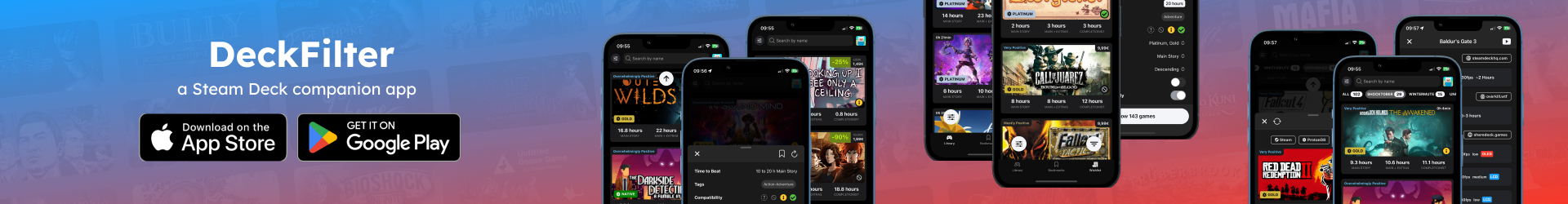
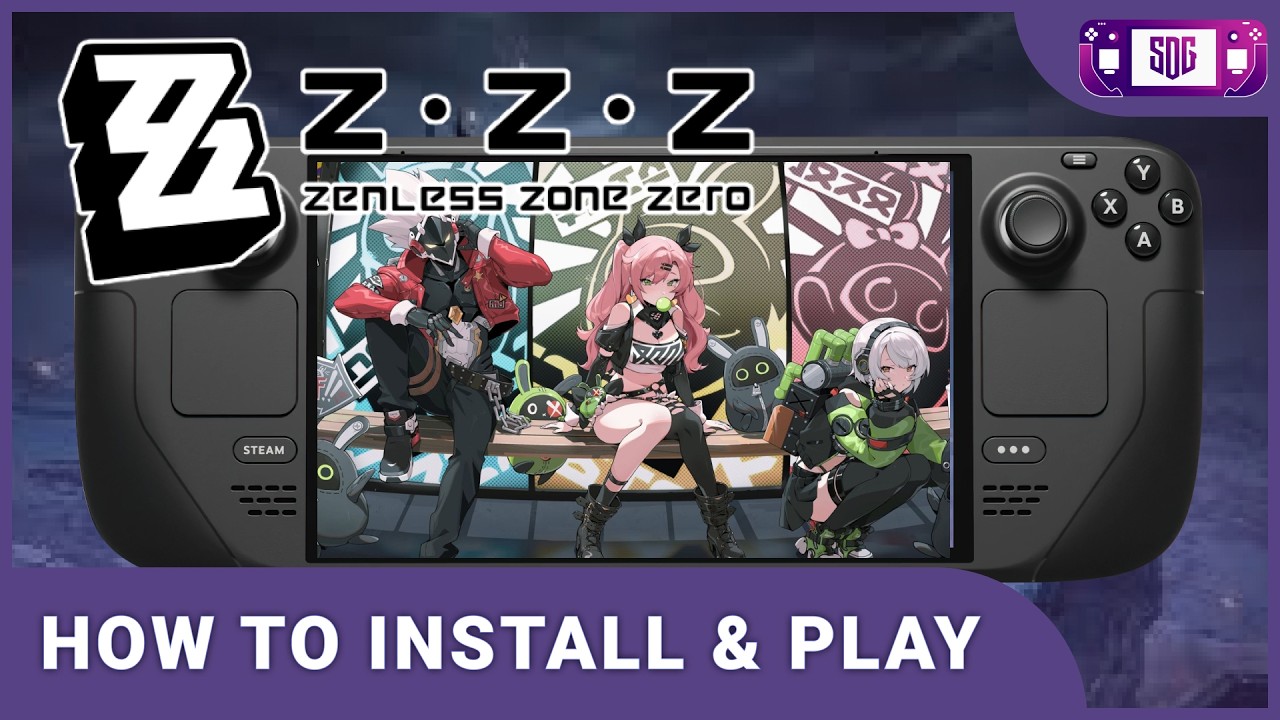
![Private: [ID: 47kNcA0VX8w] Youtube Automatic](https://decktube.gg/wp-content/uploads/2025/12/private-id-47knca0vx8w-youtube-a-360x203.jpg)
![Private: [ID: caj8Gx2yYCU] Youtube Automatic](https://decktube.gg/wp-content/uploads/2025/12/private-id-caj8gx2yycu-youtube-a-360x203.jpg)
![Private: [ID: XhzNHH9ojsc] Youtube Automatic](https://decktube.gg/wp-content/uploads/2025/12/private-id-xhznhh9ojsc-youtube-a-360x203.jpg)
![Private: [ID: DVKpxZigaY8] Youtube Automatic](https://decktube.gg/wp-content/uploads/2025/12/private-id-dvkpxzigay8-youtube-a-360x203.jpg)
![Private: [ID: Df_MlHnltpk] Youtube Automatic](https://decktube.gg/wp-content/uploads/2025/12/private-id-dfmlhnltpk-youtube-au-360x203.jpg)
![Private: [ID: 7Uw4sI4x4Hg] Youtube Automatic](https://decktube.gg/wp-content/uploads/2025/12/private-id-7uw4si4x4hg-youtube-a-360x203.jpg)
![Private: [ID: YdpK1J7h9g0] Youtube Automatic](https://decktube.gg/wp-content/uploads/2025/12/private-id-ydpk1j7h9g0-youtube-a-360x203.jpg)
![Private: [ID: DSs8fzZjX0E] Youtube Automatic](https://decktube.gg/wp-content/uploads/2025/12/private-id-dss8fzzjx0e-youtube-a-360x203.jpg)
![Private: [ID: Ihgzc5HvWAE] Youtube Automatic](https://decktube.gg/wp-content/uploads/2025/12/private-id-ihgzc5hvwae-youtube-a-360x203.jpg)
![Private: [ID: yj9xCIIdmVo] Youtube Automatic](https://decktube.gg/wp-content/uploads/2025/12/private-id-yj9xciidmvo-youtube-a-360x203.jpg)
