Can The Steam Deck Run Quidditch Champions?
In this video we are taking a look at Harry Potter Quidditch Champions on the Steam Deck. By default the game does not allow you to change display settings on the Deck, but you can unlock that by typing the following command in launch properties: “SteamDeck=0 %command%”
Quidditch Champions runs great on the Steam Deck at Low and Medium settings at 60 FPS for about 1:30 hours. The game requires constant internet connection.
End music by Karl Casey @WhiteBatAudio
All footage on the Steam Deck was captured using this capture card:
NZXT Signal: https://amzn.to/48KcCSn
My Steam Deck Backplate – https://amzn.to/3wzzfLJ
My Steam Deck Protective Cover – https://amzn.to/3v1hMM0
My Steam Deck Card Case – https://amzn.to/3wJA5G1
I may receive a small commission if you purchase these items by using my links.
Timestamps:
01:51 – Enable Display Settings
03:41 – Lowest Settings
06:17 – Medium Settings
07:17 – High Settings
08:53 – Epic Settings
09:17 – Epic Settings, XeSS: Balanced
10:16 – Lowest Settings, XeSS: Balanced
👍 Enjoyed the video? Like, share, and subscribe for Steam Deck content!
ABOUT MY CHANNEL
My channel is about benchmarking different games on Steam Deck and PC.
Check out my channel here:
https://www.youtube.com/user/Sunwindbg
Don’t forget to subscribe!
CHECK OUT OTHER STEAM DECK VIDEOS IN THIS PLAYLIST
https://www.youtube.com/watch?v=MmPgg8q3-XU&list=PLhQGkFquDeagOMYisCbKJcqmuGcQ_-lIF
📘 Follow me on Facebook: https://www.facebook.com/SunwindPC
🐤 Follow me on Twitter: https://twitter.com/SunwindBG
#steamdeck #harrypotter #quidditchchampions




















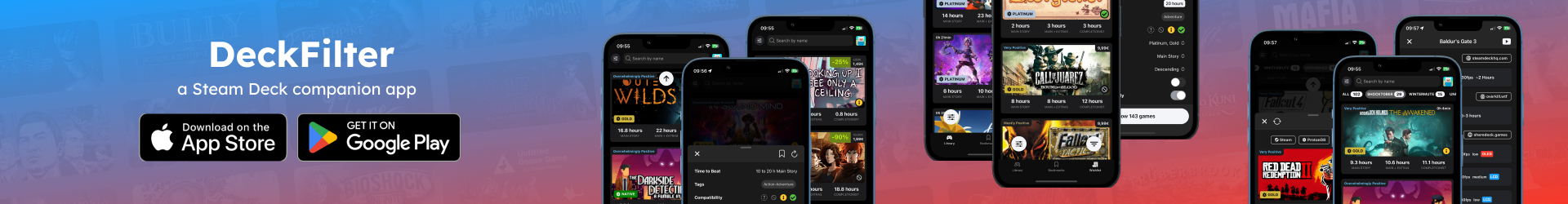

![Private: [ID: pp3Ifv9VHxE] Youtube Automatic](https://decktube.gg/wp-content/uploads/2025/12/private-id-pp3ifv9vhxe-youtube-a-360x203.jpg)
![Private: [ID: ippyYLNj61c] Youtube Automatic](https://decktube.gg/wp-content/uploads/2025/12/private-id-ippyylnj61c-youtube-a-360x203.jpg)
![Private: [ID: MRNOXuDbrkY] Youtube Automatic](https://decktube.gg/wp-content/uploads/2025/12/private-id-mrnoxudbrky-youtube-a-360x203.jpg)
![Private: [ID: rrDl-RUYgc4] Youtube Automatic](https://decktube.gg/wp-content/uploads/2025/12/private-id-rrdl-ruygc4-youtube-a-360x203.jpg)
![Private: [ID: lKP6AbqA__M] Youtube Automatic](https://decktube.gg/wp-content/uploads/2025/12/private-id-lkp6abqam-youtube-aut-360x203.jpg)
![Private: [ID: p5au3KcvKtU] Youtube Automatic](https://decktube.gg/wp-content/uploads/2025/11/private-id-p5au3kcvktu-youtube-a-360x203.jpg)
![Private: [ID: hpkDMLnRwE8] Youtube Automatic](https://decktube.gg/wp-content/uploads/2025/11/private-id-hpkdmlnrwe8-youtube-a-360x203.jpg)
![Private: [ID: LYwy73f2OGo] Youtube Automatic](https://decktube.gg/wp-content/uploads/2025/11/private-id-lywy73f2ogo-youtube-a-360x203.jpg)
![Private: [ID: yiNh2w-pqEw] Youtube Automatic](https://decktube.gg/wp-content/uploads/2025/11/private-id-yinh2w-pqew-youtube-a-360x203.jpg)
![Private: [ID: N9evRQJERfE] Youtube Automatic](https://decktube.gg/wp-content/uploads/2025/11/private-id-n9evrqjerfe-youtube-a-360x203.jpg)
