Best Settings for Infinity Nikki on Steam Deck!
In this video, I test Infinity Nikki on the Steam Deck OLED and give you the full breakdown – from first impressions, to best settings, to how it actually feels to play. For overall stability and battery life, I recommend locking it to 30 FPS with these settings:
✅ TSR: Quality
✅ Anti-Aliasing: Medium
✅ Scene Details: Medium
✅ Lighting, Shadow, Effects: Medium
✅ Texture Quality: High
✅ Post-Processing: Medium
❌ Motion Blur: OFF
✨ Glow Effect: ON (minimal impact)
This setup gives you mostly stable 30 FPS and about 3 hours of battery life on the Steam Deck OLED.
Timestamps:
00:00 – Intro
00:31 – Lowest Settings
02:37 – Recommended Settings(Medium)
04:19 – LCD Gameplay
Outro Music By Music by Karl Casey @WhiteBatAudio
🔔 Don’t forget to like, comment, and subscribe for more Steam content and handheld gaming reviews!
All footage on the Steam Deck was captured using this capture card:
NZXT Signal: https://amzn.to/48KcCSn
My New Steam Deck Case – https://amzn.to/40gTx9z
My Steam Deck Backplate – https://amzn.to/3wzzfLJ
My Steam Deck Protective Cover – https://amzn.to/3v1hMM0
My Steam Deck Card Case – https://amzn.to/3wJA5G1
These are affiliate links. I may receive a small commission if you purchase these items by using my links.
ABOUT MY CHANNEL
My channel is about benchmarking different games on Steam Deck and PC.
Check out my channel here:
https://www.youtube.com/@SteamFlow
Don’t forget to subscribe!
CHECK OUT OTHER STEAM DECK VIDEOS IN THIS PLAYLIST
https://www.youtube.com/watch?v=MmPgg8q3-XU&list=PLhQGkFquDeagOMYisCbKJcqmuGcQ_-lIF
📘 Follow me on Facebook: https://www.facebook.com/SunwindPC
🐤 Follow me on Twitter: https://twitter.com/SunwindBG
💙 Follow me on BlueSky: https://bsky.app/profile/steamflowyt.bsky.social
📷 Follow me on Instagram: https://www.instagram.com/steamflow1
For business inquiries: steamflowbusiness@gmail.com
#infinitynikki #gacha #steamdeck




















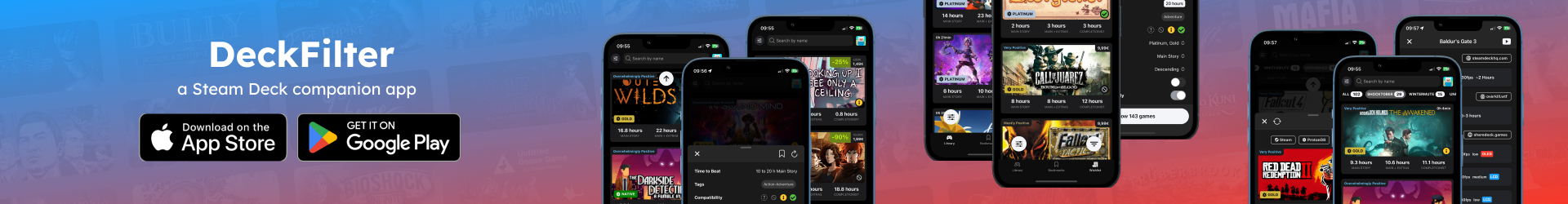

![Private: [ID: pp3Ifv9VHxE] Youtube Automatic](https://decktube.gg/wp-content/uploads/2025/12/private-id-pp3ifv9vhxe-youtube-a-360x203.jpg)
![Private: [ID: ippyYLNj61c] Youtube Automatic](https://decktube.gg/wp-content/uploads/2025/12/private-id-ippyylnj61c-youtube-a-360x203.jpg)
![Private: [ID: MRNOXuDbrkY] Youtube Automatic](https://decktube.gg/wp-content/uploads/2025/12/private-id-mrnoxudbrky-youtube-a-360x203.jpg)
![Private: [ID: rrDl-RUYgc4] Youtube Automatic](https://decktube.gg/wp-content/uploads/2025/12/private-id-rrdl-ruygc4-youtube-a-360x203.jpg)
![Private: [ID: lKP6AbqA__M] Youtube Automatic](https://decktube.gg/wp-content/uploads/2025/12/private-id-lkp6abqam-youtube-aut-360x203.jpg)
![Private: [ID: p5au3KcvKtU] Youtube Automatic](https://decktube.gg/wp-content/uploads/2025/11/private-id-p5au3kcvktu-youtube-a-360x203.jpg)
![Private: [ID: hpkDMLnRwE8] Youtube Automatic](https://decktube.gg/wp-content/uploads/2025/11/private-id-hpkdmlnrwe8-youtube-a-360x203.jpg)
![Private: [ID: LYwy73f2OGo] Youtube Automatic](https://decktube.gg/wp-content/uploads/2025/11/private-id-lywy73f2ogo-youtube-a-360x203.jpg)
![Private: [ID: yiNh2w-pqEw] Youtube Automatic](https://decktube.gg/wp-content/uploads/2025/11/private-id-yinh2w-pqew-youtube-a-360x203.jpg)
![Private: [ID: N9evRQJERfE] Youtube Automatic](https://decktube.gg/wp-content/uploads/2025/11/private-id-n9evrqjerfe-youtube-a-360x203.jpg)
