Viture Pro XR Glasses Review for Steam Deck
I know it’s a bold claim calling these a must-have but for certain players the Viture PRO XR glasses absolutely will be. Here’s a closer look at what you can expect and if you’d like to grab a pair of these yourself, here’s my affiliate link to purchase them on Amazon:
Viture Pro XR Glasses – https://amzn.to/46sToku
0:00 – Intro
0:28 – Additional Accessories
1:44 – Overview and Inclusions
4:36 – The Steam Deck Experience
7:10 – Comfort, Immersion, and Expectations
11:25 – Criticisms and Considerations
13:48 – Final Thoughts
15:05 – Where to Buy/Outro
[Affiliate Links]
If you like any of the accessories featured in this video, you can grab them on Amazon below through my affiliate links if you’d like:
Stand Base – https://amzn.to/3D7Vitf
Anker USB C Hub – https://amzn.to/3LrakwD
Wireless RGB Mouse -https://amzn.to/3ki0z7M
Viture Pro XR Glasses – https://amzn.to/46sToku
Logitech K380 Keyboard – https://amzn.to/3MBsI61
SanDisk Ultra 256GB Micro SD – https://amzn.to/3LraUuj
8BitDo Ultimate Wireless Controller – https://amzn.to/3lQlByX
ARZOPA G1 Portable Gaming Monitor – https://amzn.to/3S02bDU
Anker 737 Power Bank with 87W Delivery – https://amzn.to/3khpJUa
USB-C LED Display 100W Fast Charge Cable – https://amzn.to/3pimXAx
Updated Anker 737 Power Bank with 140W Delivery – https://amzn.to/3Xg3noE
*** AFFILIATE DISCLAIMER***
As an Amazon Associate I earn from qualifying purchases. Other links may also be affiliate links for which I earn a small commission through purchases made. So all links should be treated as affiliate links which might result in my earning a commission. Thanks!




















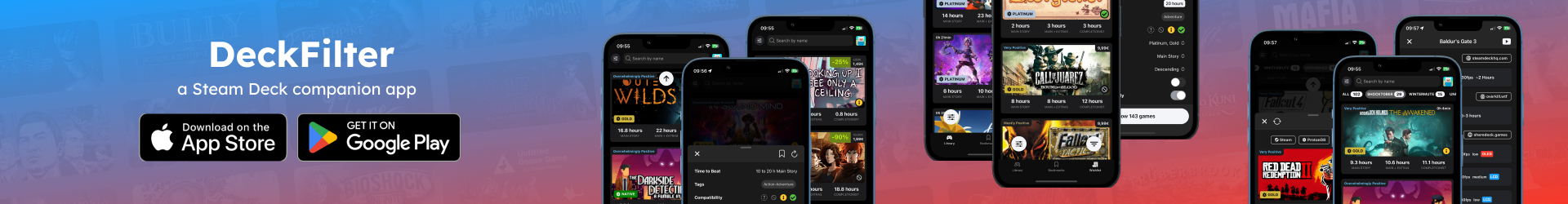

![Private: [ID: qc4NEx–hC0] Youtube Automatic](https://decktube.gg/wp-content/uploads/2025/12/private-id-qc4nex-hc0-youtube-au-360x203.jpg)
![Private: [ID: _MBMvwAMu-A] Youtube Automatic](https://decktube.gg/wp-content/uploads/2025/12/private-id-mbmvwamu-a-youtube-au-360x203.jpg)
![Private: [ID: ljYqlbpffng] Youtube Automatic](https://decktube.gg/wp-content/uploads/2025/12/private-id-ljyqlbpffng-youtube-a-360x203.jpg)
![Private: [ID: A4tsNrDcGNA] Youtube Automatic](https://decktube.gg/wp-content/uploads/2025/11/private-id-a4tsnrdcgna-youtube-a-360x203.jpg)
![Private: [ID: U1ciqQobcBk] Youtube Automatic](https://decktube.gg/wp-content/uploads/2025/11/private-id-u1ciqqobcbk-youtube-a-360x203.jpg)
![Private: [ID: jvZ0_3ChsB4] Youtube Automatic](https://decktube.gg/wp-content/uploads/2025/10/private-id-jvz03chsb4-youtube-au-360x203.jpg)
![Private: [ID: a7e5glopd1c] Youtube Automatic](https://decktube.gg/wp-content/uploads/2025/10/private-id-a7e5glopd1c-youtube-a-360x203.jpg)
![Private: [ID: kDzfXwo-xrw] Youtube Automatic](https://decktube.gg/wp-content/uploads/2025/09/private-id-kdzfxwo-xrw-youtube-a-360x203.jpg)
![Private: [ID: NexweU9ooC8] Youtube Automatic](https://decktube.gg/wp-content/uploads/2025/08/private-id-nexweu9ooc8-youtube-a-360x203.jpg)
![Private: [ID: OaUTQA_cZR4] Youtube Automatic](https://decktube.gg/wp-content/uploads/2025/08/private-id-oautqaczr4-youtube-au-360x203.jpg)
